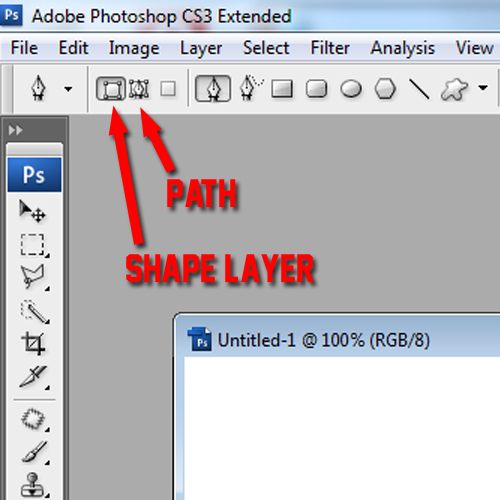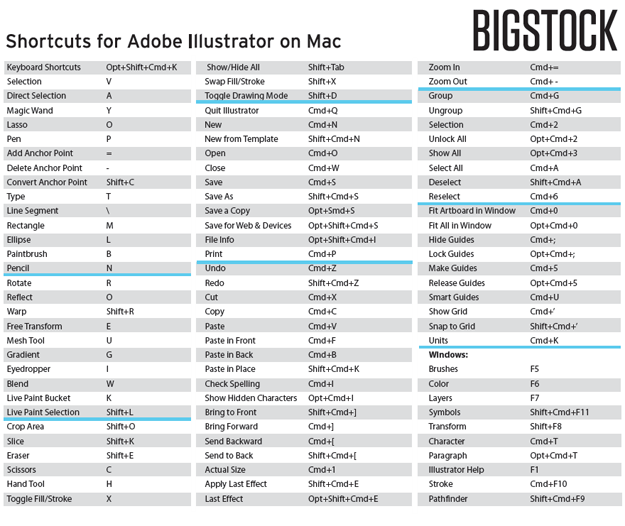In this quick tutorial, I will show you how to apply any shape or object to your photos using a clipping mask. You will need Photoshop and Illustrator here, but ultimately you only need Photoshop to make a clipping mask. For this example, I will use a flower from this Bigstock vector and give this…
Read More