
Bigstock has some exciting news to share. We’ve made it even easier for Gmail users to access and save Bigstock images, thanks to Google Drive.
On every Bigstock image page, you’ll now see a “Save” button, directly to the right of the “download preview” under the image. (In the images below, the button is circled in orange.)
How Google Drive’s Save button works on previewed images:
This button allows Gmail users to download a watermarked version (or “preview”) of the image directly into their Google Drive cloud. Simply click this “Save” button, and the image will pop right into your Google Drive. In one single step.
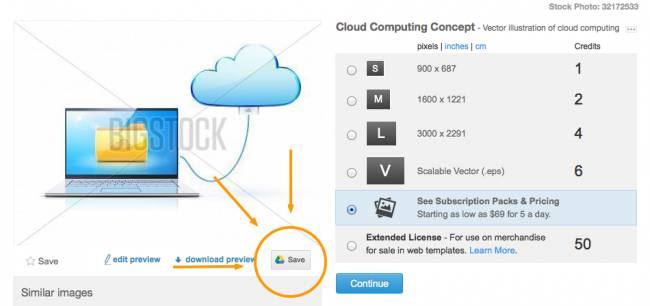
How Google Drive’s Save button works on purchases:
This button allows Gmail users to download their purchased image directly into their Google Drive cloud. Simply click this “Save” button, and the purchased image will download right into your Google Drive. It’s as easy as that.

We think Google Drive is a great tool for our creative community to help streamline workflow. Beyond Bigstock images, you can also use Google Drive to store your own documents, music, videos, etc. all in one place. You can even sync it up with all of your mobile devices, so if you make a change from one gadget, it will automatically show up on the other.
We hope you enjoy the availability and ease of Google Drive. If you have any questions, please reach out to us at support@bigstockphoto.com. Happy Downloading!

